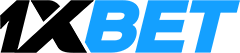Users' Choice
How to Verify Pinnacle Account in Canada

In an era of technological advancements, the need for strong verification processes has never been more critical. That’s why Pinnacle Sports introduces a reliable verification procedure. Using cutting-edge technologies and innovative methodologies, Pinnacle verification sets new benchmarks in accuracy and trustworthiness, empowering individuals to navigate the digital landscape confidently and confidently. Verify Your Pinnacle Account Here!
Why Verify My Pinnacle Account?

Verifying your account is of utmost importance for several compelling reasons. Let’s explore the key motives behind why you should prioritize the verification process:
- Enhanced Withdrawal Capability: In order to facilitate fund withdrawals from your account, it is imperative to complete the verification process. Rest assured, once your identity is confirmed, you’ll gain access to a wide array of withdrawal options, allowing you to seamlessly withdraw funds in various currencies, such as EUR, USD, and others, and receive your money in cash without any hassles.
- Heightened Account Security: By undergoing the verification process, you significantly minimize the risk of unauthorized access and fraudulent activities, providing you with a sense of tranquility and upholding the utmost safety for your account.
- Access to Additional Features after Registration: Many platforms, including Pinnacle, offer exclusive benefits to checked users. These may include higher deposit and withdrawal limits, participation in loyalty programs, access to premium card and online payment services (AstroPay, InstaDebit, Neosurf, Paysafecard, Paysafe) and betting markets, welcome bonuses, or eligibility for promotional sports offers. Authenticating your account ensures you can take full advantage of these perks and optimize your overall experience. Just sign in and enjoy the safe atmosphere.
In summary, authenticating your account is essential for bolstering security, complying with regulations, accessing exclusive offers, establishing trust with the bookmaker, streamlining account management, and seizing potential financial opportunities.
Furthermore, let’s explore the main verification procedure provided by Pinnacle Sports.
How to Complete KYC Verification With Pinnacle?
Completing the KYC (Know Your Customer) verification procedure with Pinnacle is straightforward and user-friendly. Here are the steps to complete KYC verification with Pinnacle:
- Access Your Pinnacle Account: Head over to the official Pinnacle website and log in to your account by using your designated username and password.
- Locate the Validation Segment: Upon successful login, navigate to the verification segment within your account dashboard. This section is typically situated under your account settings.
- Submit Essential Personal Details: Pinnacle will require specific personal information from you to authenticate your identity. These details may encompass your complete name, date of birth, mailing address, residential address, and contact information.
- Submit Supporting Credentials: To finalize the Know Your Customer (KYC) verification process, you will need to upload documents that validate your identity. Government-issued identification documents like passports, driver’s licenses, or national ID cards are generally accepted by the bookmaker. Furthermore, you may be requested to provide proof of your address, such as a utility bill or a bank statement.
- Await Confirmation and Verification: After you have submitted your personal information and the necessary documents, Pinnacle’s verification team will carefully assess your submission. You will be notified through email or within your account once the verification process is completed.
- Access Exclusive Verified Advantages: Upon successful KYC verification, you can fully relish the winning benefits and exclusive features that are made available solely to verified punters. This includes the ability to make deposits, payments, engage in gameplay, achieve victories, and easily withdraw your earnings.
Remember to provide accurate information and follow the instructions carefully to ensure a successful KYC verification with Pinnacle.
Let’s see how much time will be needed to become a verified user at Pinnacle.
How Long Does the KYC Verification Take?
The time required for the KYC (Know Your Customer) verification process at Pinnacle is subject to variation and is influenced by several factors. Although Pinnacle aims to expedite the verification process for its customers, typically completing it within 3-5 business days, the actual duration may vary based on factors such as the volume of verification requests and other pertinent circumstances. Here are some key factors that can impact the duration of the KYC verification process at Pinnacle:
- Submission of Documents: The verification process commences as soon as you provide all the necessary information and relevant supporting documents.
- The workload of the Verification Team: The speed of verification may be influenced by the number of verification requests handled by the Pinnacle team at any given time.
Should you have any concerns regarding the status or duration of your KYC verification, do not hesitate to reach out to Pinnacle’s user care for assistance. They will be able to furnish you with more specific information tailored to your individual case.
Do you find yourself utilizing your mobile device more frequently than your PC? If so, mobile verification may offer a more convenient option for you. If this applies to you, let’s proceed!
Pinnacle Verification on Mobile Devices

Pinnacle acknowledges the growing popularity of mobile devices and recognizes the importance of providing a smooth verification process on these platforms. To cater to punters who prefer to be on the move, Pinnacle offers a user-friendly mobile verification experience, ensuring that customers can effortlessly complete the necessary steps.
The authentication process on mobile devices mirrors the desktop experience, providing a seamless transition between the two. You will be guided through the required steps, including the submission of personal information and supporting documents, in a mobile-friendly format.
Moreover, when it comes to submitting documents for authentication, you can conveniently utilize the camera function on your device to capture clear images of the required documents. This streamlines the process, making it easier and more efficient for you.
Verify Your Pinnacle Mobile Account!Pinnacle Support and Contacts
If you require assistance or have any inquiries concerning Pinnacle’s offerings, there are multiple channels available through which you can connect with their representative team. Below are the various methods to reach out to Pinnacle for help, along with their respective contact information:
- Live Chat: Pinnacle presents a live chat feature on its website, enabling you to engage with a representative in real time. To initiate a conversation, simply navigate to the Pinnacle site, locate the live chat option, and type your query or concern to begin the interaction.
- Email: You can get in touch with Pinnacle’s support team via email. Send your inquiries or requests to the designated email address provided by Pinnacle, which is [email protected]. To ensure a thorough response, make sure to furnish detailed information that helps the support team understand and address your query effectively.
- Contact Form: Pinnacle offers a user-friendly contact form on its website. By completing the required fields with your name, email address, and message, you can easily connect with their support team. This form allows you to provide specific details about your query or concern, facilitating a more tailored response.
When reaching out to Pinnacle’s support team, including relevant account information, such as your username or account number, can expedite the process and ensure a prompt and accurate resolution to your inquiry.
Conclusion
Pinnacle Sports’ authentication process is fundamental to its commitment to security, regulatory compliance, and user trust. By implementing a robust Know Your Customer (KYC) verification system, Pinnacle ensures the integrity of its platform while providing punters with a safe and reliable betting environment. This procedure helps prevent fraud, money laundering, and other illicit activities, fostering a secure ecosystem for all participants.
FAQs
Why won’t the Pinnacle verification form accept my documents?
There might be various factors contributing to the Pinnacle authentication form’s inability to accept your document. These factors include but are not limited to, incorrect file format, constraints on file size, document quality concerns, usage of expired or invalid documents, technical glitches, and other related issues.
Can I withdraw money without verifying my account?
Pinnacle places a strong emphasis on adhering to rigorous know-your-customer (KYC) and anti-money laundering (AML) regulations. In compliance with these requirements, users are obligated to undergo the authentication process before being eligible to initiate withdrawals (via card or online).
Do I have to send the Pinnacle team a full photo or scanned copy of my documents to verify my account?
Yes, Pinnacle requires full documents for account verification.
How long do I have to wait for the Pinnacle team to review my documents and confirm that I have passed the KYC verification?
While Pinnacle endeavors to expedite the authentication process to the best of its ability (usually within 3-5 business days), the actual duration can vary depending on factors such as the number of authentication requests received and other pertinent circumstances.
Is passing KYC verification at Pinnacle a prerequisite?
Indeed, successfully completing the KYC (Know Your Customer) verification process at Pinnacle is mandatory to access specific offers available on their platform.
Is it safe to send my documents to Pinnacle?
As a trusted and regulated platform, Pinnacle places a strong emphasis on safeguarding user data and documents. To ensure the utmost security, they utilize industry-standard encryption protocols to protect the transmission of data.
Thanks for your help!
We appreciate your alertness!
You've successfully followed this author. You'll get notifications of his new tips on your registered e-mail.
You've successfully followed this expert. You'll get notifications of his new tips on your registered e-mail.
This means that you will no longer receive notifications about new posts by this author to your e-mail address.
You will no longer be notified of this expert's new tips.